
Managing IT infrastructure and maintaining devices at scale across multiple sites requires balancing scalability, efficiency, and security. Opengear creates the tools that enhance network resilience and simplify management. Since the launch of Smart Management Fabric™ (SMF), we’ve continued to enhance and introduce features to simplify connectivity, streamline setup with zero-touch provisioning, and help IT teams focus on strategic priorities.
Streamlined Site-to-Site Connectivity with Dynamic Routing
SMF introduces dynamic routing-based IP access, powered by industry-standard technologies, simplifying network management and allowing IT teams to maintain robust, scalable management networks.
The Open Shortest Path First (OSPF) protocol, implemented in Opengear appliances, enables dynamic routing between the Lighthouse software solution and our Operations Manager (OM1200 and OM2200) and Console Manager (CM8100) appliances. This means scaling your network to 50+ sites no longer requires tedious manual adjustments. As your setup grows, Lighthouse adapts automatically, ensuring scalability without added complexity.
By enabling site-to-site connectivity, SMF enhances Opengear’s Smart Out of Band (OOB)™ solution to extend reliable access to IP endpoints across your network. From network engineers to system administrators and support staff, your entire IT team benefits from a resilient platform.
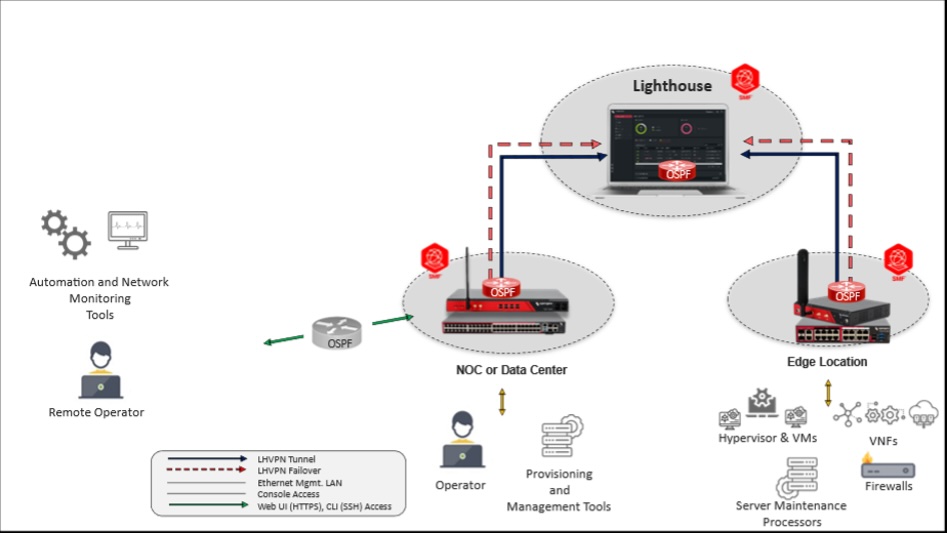
Figure 1: Smart Management Fabric (SMF) topology
SMF in Action: Features and Benefits
The Smart Management Fabric (SMF) brings advanced functionality to Opengear’s OOB management network. By combining cutting-edge technologies, it ensures scalable, resilient, and dynamic connectivity.
- WireGuard tunnels with OSPF support are a key feature of SMF, enabling dynamic routing and IP connectivity in OOB networks. This combination ensures that your management network can easily scale and adapt as your infrastructure grows.
- Through automatic topology discovery, selected remote networks can be advertised into OSPF, enabling Lighthouse to dynamically learn network topology and provide automatic access to resources across the management network.
- SMF also supports third-party routers, integrating external devices via OSPF.
- Resilient OOB connectivity operates over secure Lighthouse VPN (LHVPN) tunnels. It supports both WAN and 4G cellular connections, ensuring network reliability across network environments.
Boosting Resilience and Simplifying Access for Your Entire IT Team
SMF takes the OOB experience to the next level, making your IT environment more resilient and accessible for everyone — network engineers, system admins, and support teams alike. It securely handles credentials and provisioning while ensuring reliable, secure connections through dynamic IP routing.
As Lighthouse automatically maps your network, it provides fast, secure access to all connected resources, simplifying the management of even the most complex IT environments.
Direct IP Access to Critical Network Resources — No Client Software Required
An additional feature we recently introduced, Opengear’s Connected Resource Gateway (CRG) revolutionizes remote network access. As a Layer 3 networking application and gateway, CRG acts as an entry and exit point, connecting network management tools, users, and endpoints without additional software.
When pairing CRG with Lighthouse, accessing remote devices gets much simpler. One-click browser access connects you to critical network resources, such as web GUIs and firewalls.
Running as an HTTPS proxy over SMF, CRG creates a secure private network, with no additional connections required. Lighthouse automatically maps routes to your management networks, ensuring smooth and secure access.
For larger organizations or those working with third-party vendors, CRG offers greater control. It allows you to define who can access and manage specific resources, keeping sensitive areas secure. While SMF provides robust IP routing, CRG adds another layer by enabling per-user access control, making it ideal for environments that require restricted visibility and tight security.
With CRG, your IT teams — system administrators, cybersecurity professionals, and support teams — gain reliable, secure, and straightforward connectivity across your infrastructure, giving users control and the ability to manage network resources easily and with greater efficiency.
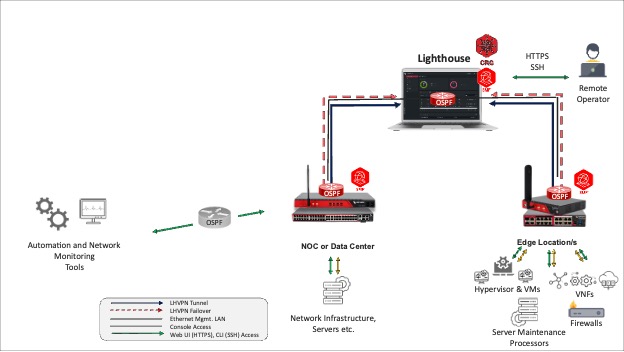
Figure 2: Topology for Smart Management Fabric (SMF) integrated with Connected Resource Gateway
CRG: Simplifying Access Management and Enhancing Security
CRG simplifies and secures access management, streamlining connectivity and enhancing security:
- Direct IP Access: Powered by SMF, CRG ensures seamless, IP-based connectivity to your target endpoints via Lighthouse.
- Flexible Protocol Support: Access devices over HTTP, HTTPS, or SSH—all from a single, intuitive interface.
- In-Browser Access via Reverse Proxy: With Lighthouse’s reverse proxy, CRG enables direct access to devices through your browser—no additional software required.
- Modified Resource View: Authenticated users see the resources they’re authorized to access, ensuring secure and easy navigation.
- Resilient OOB Connectivity: CRG ensures reliable remote access over LHVPN tunnels, even when primary networks go down.
CRG is available with Lighthouse Enterprise Automation Edition + OM1200/2200 and CM8100.
Simplified, Secure Access—No Hassle, No Extra Software
With CRG and Lighthouse, access network resources simply by opening a browser and clicking on the connected devices — no additional software required. It works seamlessly across any device or operating system.
Security is built in, with role-based access control (RBAC) and tagging to ensure only authorized users see the resources they need. And because there’s no client software to manage or update, you can spend less time on maintenance and more time optimizing network performance. CRG makes access simpler, more secure, and hassle-free, so your IT teams can focus on driving efficiency, not troubleshooting.
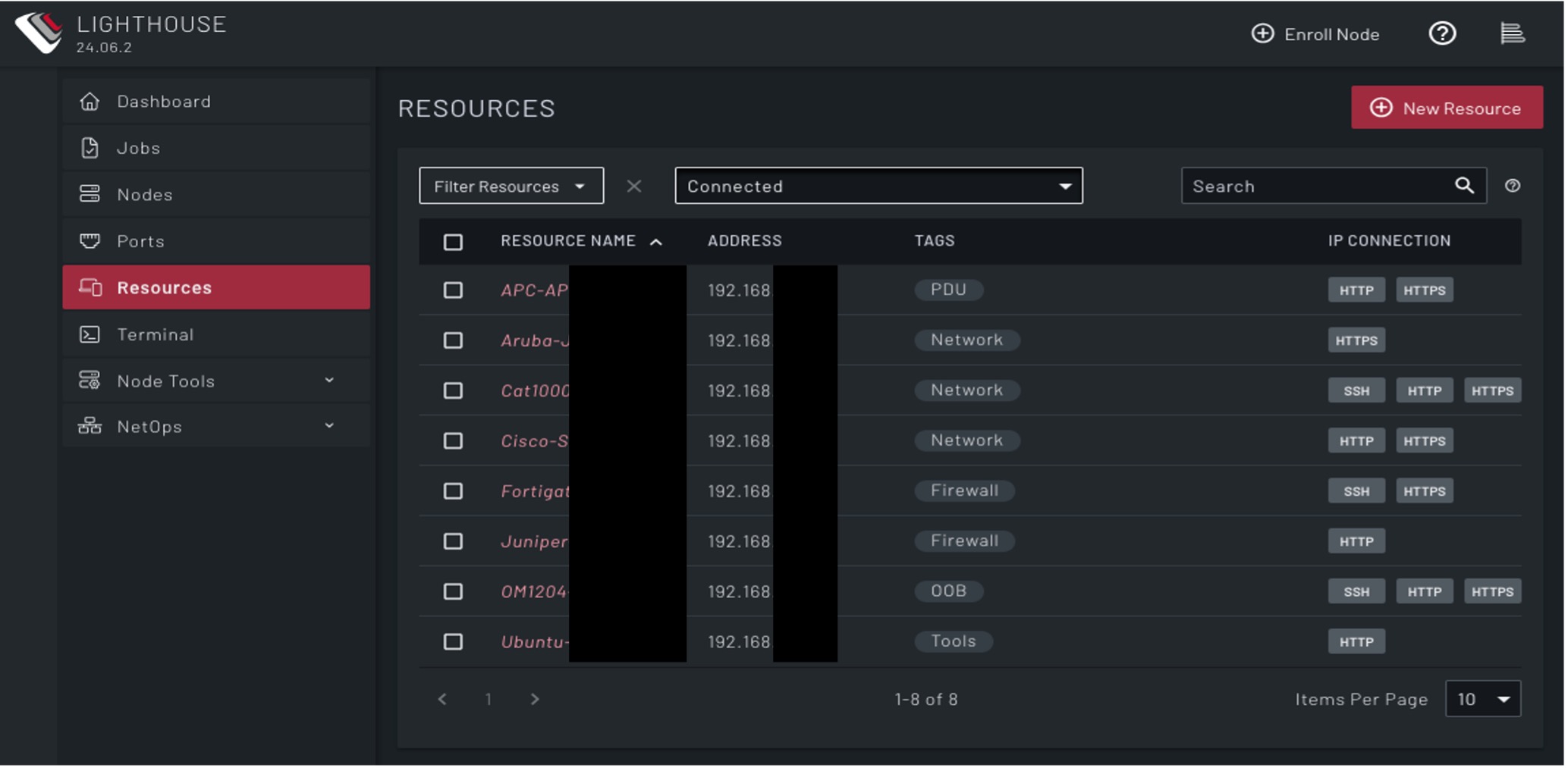
Figure 3: Resource menu with Opengear’s Connected Resource Gateway (CRG)
Streamlining Day 0/1 with Zero-Touch Provisioning
Manual deployments are a thing of the past. Opengear’s new Lighthouse Service Portal (LSP) enables fast, error-free setup without the repetition of tedious tasks.
LSP is a cloud-based service that works seamlessly with Lighthouse — whether hosted on-premises or in a private cloud. Accessible through Opengear’s Customer Portal, it simplifies the initial setup of Opengear appliances. Customers can also leverage configuration management tools and API integrations to push configurations through the Lighthouse SMF and CRG. This means provisioning Opengear appliances and connected network resources is faster and easier than ever.
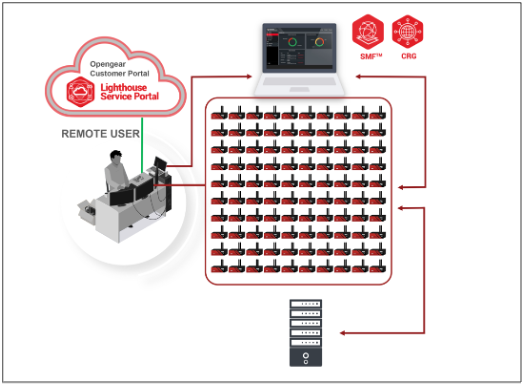
Figure 4: Zero Touch Provisioning with Opengear’s Smart Out of Band solution
Fast, Secure Deployment with LSP
LSP’s zero-touch provisioning removes the need for in-house provisioning teams or third-party engineers. You can now enroll and configure devices at scale — all from your office. The goal is simple: to make deployment seamless. LSP automates the onboarding of new Opengear appliances, allowing you to quickly push configurations through the Lighthouse Smart Management Fabric and Connected Resource Gateway. This ensures that both Opengear appliances and your connected network resources are fully provisioned with minimal effort.
LSP enables effortless scaling, deploying appliances quickly, easily, and securely across sites without administrative overhead. It also ensures sensitive data and eliminates risks associated with USB drives and deployment errors.
Looking Ahead: The Future of Lighthouse and Opengear’s Out of Band Solution
As we continue to innovate, Opengear will continue to introduce software enhancements and an advanced Lighthouse tier to further simplify infrastructure management.
Existing customers can learn more via the Opengear Customer Portal or by contacting their sales rep. New users can quickly get started by downloading Lighthouse and discovering its powerful capabilities.




